| Previous | Contents | Index |
Figure 22-1 Sample PMDF-XGS Site EXAMPLE.COM
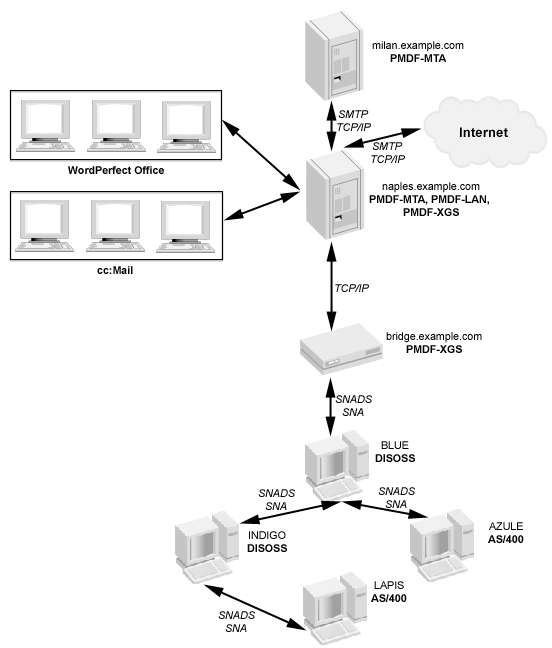
Figure 22-2 through Figure 22-4 show an example of configuring a PMDF-XGS gateway at EXAMPLE.COM on node NAPLES, and Example 22-1 shows a corresponding checklist file. The sample site EXAMPLE.COM, shown in Figure 22-1, has a PMDF mailhub system, NAPLES, and has PC-LAN based cc:Mail users connected through PMDF-LAN and considered to be in the domain ccmail.example.com.
EXAMPLE.COM also has connections to the Internet over TCP/IP. EXAMPLE.COM also has four SNADS nodes, BLUE, INDIGO, AZURE, and LAPIS, and an OS/2 system, with TCP/IP name bridge.example.com and SNADS name PMDF, that will act as the transport bridge between the SNADS side and the PMDF side. PMDF-MTA, PMDF-LAN, and PMDF-XGS have been installed on NAPLES, and PMDF-MTA and PMDF-LAN have already been configured on NAPLES. The SNADS nodes have been configured to know about the PMDF-XGS transport bridge and the NAPLES system. The PMDF-XGS transport bridge component has been installed and configured on the transport bridge system, and is using the default TCP/IP ports for communicating with the PMDF system NAPLES.
Remember that the values in this sample are for purposes of example only. Be sure to use the values appropriate for your system when you perform the actual configuration.
| Previous | Next | Contents | Index |